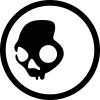Microsoft Windows Customer Service Number

| Category : | Computers & Electronics |
| Phone | 877-696-7786 |
| Address | 1 Microsoft Way, Redmond, WA 98052 |
| Calling Hours | 24/7 365 |
| Website | https://www.microsoft.com/en-us/windows |
As the leading software company in the world, you can imagine that Microsoft has many ways for customers to contact the company with questions or technical support. Microsoft customer service is one of the most reliable in the tech space, so if you have a computer or laptop running Microsoft Windows, you are sure to get help quickly to resolve your problem. The Microsoft Windows customer service number connects you to the right person within the Microsoft community who can help you understand your version of Windows and correct any problems you’re experiencing, from glitches with Internet Explorer or Microsoft Edge browsers to installing computer software on your Windows system.
Microsoft also offers other contact methods for Microsoft Windows customers, including Microsoft tech support and Microsoft store sales support, allowing you to go directly to the support channel you need for a speedy resolution. This guide breaks down all the customer support methods available for Microsoft Windows.
Microsoft Windows Customer Service Number
Are you looking for assistance with your Windows 10 system? Wondering if Windows Home, Windows Pro, or Windows Enterprise is appropriate for you? Or do you need technical assistance with an older version of Windows? The customer support number will connect you with knowledgeable personnel handling all these questions and more. All versions of Windows contain an incredible scope of services, including security and photos, and the customer support team can assist with all versions of Windows that the company currently supports. The phone line is available 24/7.
Microsoft Windows Customer Service Number: 1-877-696-7786
Microsoft Windows Mailing Address
Although there is no direct mailing address for Microsoft Windows, Microsoft does have a corporate headquarters address that you can send mail to. While you should refrain from directing technical support issues here, you can send feedback and suggestions about Windows to Microsoft using the following address. Avoid sending personal information via mail, but you should include your contact information, like your name, phone number, and email address if you wish to get a response from Microsoft.
Microsoft
1 Microsoft Way
Redmond, WA 98052
Microsoft Windows Customer Support Website
The customer service support site is your encyclopedia of wisdom for all editions of Microsoft Windows. You can learn about Windows Hello, how to make the most of Microsoft Edge, the surprising extent of Cortana’s abilities, and what exactly Windows Mixed Reality is. Windows contains so many different features that it can take a significant amount of time to learn about them all, which is where the helpful customer support site comes in. Additionally, you can learn about other platforms that Windows exists on, including the Surface Pro and Surface Book 2, and how to maximize your usage of Windows on each Microsoft product.
Microsoft Windows Customer Support Website: https://support.microsoft.com/en-us
Microsoft Tech Community
The Microsoft Tech Community is the best place to go when you need Microsoft technical support for your version of Windows or simply want to learn how to use specific features. Members of the Microsoft team and avid users of Microsoft Windows like yourself post in and respond to questions in the community, so you’ll know you’re getting expert help from people who understand the ins and outs of Microsoft Windows.
Microsoft Tech Community: Visit https://techcommunity.microsoft.com/ and click the Windows icon to go directly to the Microsoft Windows forums. Log into your Microsoft Account to post your threads and ask questions.
Microsoft Windows Installations and Updates Site
This Microsoft site offers support with Windows installations and updates, which can be common pain points among Windows users. On this site, learn step-by-step instructions for doing clean installations or reinstallations of current versions of Windows, find fixes to common update errors, understand how to reset Windows to fix specific issues, and learn how to update your Microsoft Account to enhance the Windows login process. Answers to many of the questions regarding installations and updates you might have are probably on this page, saving you the trouble of contacting customer support.
Microsoft Windows Installations and Updates Site: https://support.microsoft.com/en-us/topic/installation-updates-2f9c1819-310d-48a7-ac12-25191269903c
Microsoft Windows Social Media
Windows is consistently showing the world what it can do and sharing it with its customers via social media. If you want the latest information about your Microsoft Windows computer or are looking to keep up with tips and tricks for Windows systems, these social media channels will keep you in the loop. Every day, new information about the Windows platform is released to the world, including newly discovered threats or their resolutions, making social media a convenient way to stay in the loop. You can also reach out to Microsoft via these social media channels by sending a direct message with your technical support questions. Be careful not to send any sensitive information, like your Microsoft account password, through direct messages, and give Microsoft 1-2 business days to respond to your message.
- Twitter: https://twitter.com/Windows/
- Facebook: https://www.facebook.com/windows/
- Instagram: https://www.instagram.com/microsoft/
- Pinterest: https://www.pinterest.com/windows/
About Microsoft Windows
Believe it or not, Microsoft Windows was first released back in 1985, as computers were just starting to gain steam but were not yet feasible enough for the average household to have in their homes. At the time, Microsoft Windows was only known as an interface manager, but soon, the platform continued to grow to become the more functional operating system it is today. When Windows 3.0 was released in 1990, the system was ahead of its time, bringing with it more optimal memory management and an improved user interface. It represented the first graphical user interface, or GUI, that computers had seen, and the system soon became the standard for the average computer.
Windows 95 marked the start of a new era in operating systems, exploding in popularity worldwide. Windows only increased its buzz as it continued to innovate the platform well into the 2000s, now creating some of the most sophisticated operating systems for desktop and laptop computers. Today, Microsoft Windows is used by more than 1.6 billion people globally, only second to the Google Android platform.