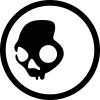Roku Customer Service Number

| Category : | Computers & Electronics, TV & Internet |
| Phone | 816-272-8106 |
| Address | 1701 Junction Court, Suite 100, San Jose, CA 95112 |
| Calling Hours | 24/7 365 |
| Website | https://www.roku.com/ |
Roku is a current leader in the streaming entertainment industry dedicated to its customers and ensuring customer service is available through avenues like its customer service phone number. They provide a way to connect TVs and monitors to the internet to watch popular streaming services and live TV shows. They now have multiple products and devices and understand the need for quality support. When you contact a service representative, they can help you with the initial setup of devices, troubleshoot connection and issues, or answer questions about pricing and returns.
Roku Customer Service Number
If you need to quickly get connected to a customer service agent, then calling is your best and easiest option.
Customers commonly contact the Roku customer service team for various reasons, including payments and charges, Roku player or Roku TV product/service issues, activation/cancellation, issues with canceling subscriptions or accounts, account password problems, connectivity issues, and technical problems with their Roku streaming device.
Live people are waiting by the phones, ready to take your call and provide the answers you are looking for. An agent can help you manage payment options, instruct you on how to use the Roku Channel store, or even help you determine which device would best fit your needs. Your problem will be resolved in no time. To get in touch with a service representative, use the following number.
Roku Customer Service Number: 816-272-8106
Roku Mobile App
The Roku Mobile app can be used for various purposes, including managing your streaming apps, using your mobile device as a remote control for your Roku, and streaming content directly from The Roku Channel. It allows you to control your Roku device, search for shows, and stream them to your Roku device. However, it’s important to note that the option to watch shows directly on a mobile device has been removed, and the app now functions primarily as a remote and a tool to stream content to a television (i.e., Roku TV).
Roku Mobile App, Android: https://play.google.com/store/apps/details?id=com.roku.remote
Roku Mobile App, iOS: https://apps.apple.com/us/app/the-roku-app-official/id482066631
Roku Live Chat
It’s a little bit of a gauntlet to reach the Live Chat support for the Roku customer service team. You have to select options to indicate what the issue is that you’re having and after viewing the Help Center resources you’ll finally have the opportunity to navigate to the Live Chat button. You’ll start the process on the Contact Us screen.
Roku Contact Options: https://support.roku.com/contactus/contact-options
Roku Support Website
Service representatives are not always available, but if your need is urgent you can still get help at the Roku support site. There you can look through helpful guides and frequently asked questions. You may even find that you don’t need to talk to a support agent after all. You’ll find resources for Wi-Fi & connectivity, Remote controls, Channels & viewing, Accounts, payments & subscriptions, Device issues, Roku setup, Roku features, Audio devices, and Roku Smart Home. You can also visit the Roku Community forums for help from other customers.
Roku Support Page: https://support.roku.com/
Roku Community: https://community.roku.com/
Roku Blog
Another great place to find a treasure trove of posts about support and vital information is on the Roku blog. Their customers and service representatives alike can trade information about the newest gadgets or common problems they may be facing. Their recent posts can give you important news updates on the company and its products, allowing you to make decisions as an informed consumer.
Roku Blog: https://www.roku.com/blog
Roku Social Media
Much like a blog, social media platforms provide a place for both service agents and consumers to come together and share information and experiences. If you need help with a problem, you can peruse through some posts and see if anyone has had the same issue, or you can make your own and see what kind of feedback you get. This information can be very insightful to the problems or questions you are facing and help you make the most informed decisions. To view their social media pages, visit the following links.
- Roku Facebook: https://www.facebook.com/roku
- Roku X/ Twitter: https://twitter.com/roku
- Roku Instagram: https://www.instagram.com/rokuplayer/
- Roku TikTok: https://www.tiktok.com/@roku?lang=en
- Roku YouTube: https://www.youtube.com/roku
Roku Mailing Address
If you prefer to send inquiries by mail, Roku does provide an address where you can do so. You should be aware that customer service does not accept US postal mail about billing or technical concerns. For those, you should use Live Chat or the Email options.
Roku Headquarters Mailing Address:
Roku Inc.
1701 Junction Court,
Suite 100
San Jose, CA 95112
About Roku
Roku was founded in October 2002 as a limited liability company (LLC) by Anthony Wood, who had previously founded ReplayTV, a DVR company that competed with TiVo. The first Roku device, the Roku DVP N1000, was released in May 2008 in collaboration with Netflix. The name “Roku” is the Japanese word for “six,” representing the fact that Roku is the sixth company Wood started. Over the years, Roku has evolved from a simple Netflix player to a company that manufactures and sells streaming devices, smart TVs, speakers, and smart home products.
The original purpose of Roku was to develop a device that could stream Netflix’s “Watch Instantly” service as a standalone set-top box. The first Roku model, the Roku DVP N1000, was released in 2008 in partnership with Netflix. It was a device with a small footprint that could be sold at a low cost compared to other similar products. This marked the beginning of Roku’s journey in the streaming industry, which has since evolved to include a wide range of streaming devices, smart TVs, and other consumer electronic products.
Roku is one of the world’s innovators in streaming players and technology. With their devices, you can turn any screen into a “smart” TV and start watching your favorite shows and movies. Entertainment is their business, and they know that it means a lot to you. Therefore, they provide several different contact avenues so you never have to go without service.