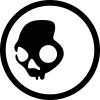Logitech Customer Service Number

| Category : | Computers & Electronics |
| Phone | 646-454-3200 |
| Address | 3930 North, First Street, San Jose, CA 95134 |
| Calling Hours | 6 AM - 6 PM Monday - Friday |
| Website | https://www.logitech.com |
The first thing you do when you run into a technical problem with a Logitech product is call the Logitech customer service number. Common reasons why people call customer service at Logitech include issues with product functionality, warranty claims, order status and delivery, technical support, and general inquiries about Logitech products. Their service agents are trained experts who are willing to give you quick and convenient help. So whether you just need to track a keyboard order, or you need to update drivers and software for your Logitech device, a customer service representative can help you out!
Logitech Customer Service Number
This is one of the quickest and most direct lines of service that you can get from Logitech. Although you may have to wait on hold for a bit, once you are on the line with a service agent, you can be assured that your problem will be solved in no time. Speaking with a Logitech representative is a great option if you are struggling to connect headset devices, set up a Rally Bar or a Rally Plus for video meetings, troubleshoot your gaming hardware, use your Ultimate Ears Bluetooth speaker, want to update your personal information in your account, or need to return an item or track a shipment, and much more. There are lots of common problems that can be fixed immediately, and they’re willing to continue working with you even if it is more complicated.
Logitech Customer Service Number: 646-454-3200 or 866-632-5644
Logitech Phone Support Hours: 9 am to 9 pm EST, Monday – Friday
Logitech Live Chat Support
Another great way to contact a service agent is through their Live Chat feature on the Contact Support page. Instead of calling and possibly waiting on hold, this allows you to get issues resolved when you can’t speak to someone on the phone. Live Chat support is great if you need questions answered about your account, recent software updates, and driver installation. You can even get help with Harmony products and discuss your monitored security camera. A customer support representative can handle all those issues and more.
Just visit the link below where you’ll find the Live Chat button in the lower right corner of the page.
Logitech Live Chat on Contact Support: https://support.logi.com/hc/en-us/requests/new?ticket_form_id=360000621393
Logitech Support Website
The technical nature of Logitech’s products means that there are lots of ways to troubleshoot and fix their devices, even without talking to a representative. Thus, they have provided an impressive and extensive support website that seeks to answer frequently asked questions and provide numerous guides that fix common problems. For example, you can find every guide you’ll ever need for your Rally Bar Mini! You can find product information and specs about their keyboards, mice, and cameras, as well as warranty information and instructions for returning a defective Logitech product. If you are a self-starter, check it out today!
Logitech Support Page: https://support.logi.com/hc/en-us
Logitech Blog
By reading the Logitech blog, you can find a variety of content related to technology, products, digital lifestyle, and insights from Logitech employees. The blog covers topics such as up-to-the-minute tech, complex and controversial issues, and specific product reviews like keyboards and mice. It also features popular blog posts from previous years. The content is diverse and caters to individuals interested in technology, Logitech products, and digital trends.
Logitech Blog: https://blog.logitech.com/
Logitech Social Media
Because Logitech provides devices and services that cover such a wide variety of topics, like gaming, security, software, music and speakers, and even tablet accessories, you are more likely to find specific help from other customers. When you connect on social media, you can view old posts or make your own and have your answers confirmed by Logitech employees. It is a way to be sure that troubleshooting guides and other advice are going to work for your specific situation. To connect with their respective social media sites, use the links below.
- Logitech Facebook: https://www.facebook.com/Logitech
- Logitech X/ Twitter: https://twitter.com/Logitech
- Logitech Instagram: http://instagram.com/logitech?ref=badge
Logitech Mailing Address
This is probably the slowest option but it does allow you to conveniently send your mail away and then wait for a response. It is best if you have a complaint to file or just have general questions about Logitech products, Harmony services, or the Logitech Pop Home Switch. A customer care agent will help you as fast as possible and give you the best answers to your questions. Send mail to the following address.
Logitech Corporate Mailing Address:
Logitech
3930 North
First Street,
San Jose, CA 95134
About Logitech
Logitech is a Swiss company that was founded in 1981 in Lausanne, Switzerland, by Daniel Borel, Pierluigi Zappacosta, and Giacomo Marini. The company quickly expanded to Silicon Valley and has been focused on innovation and quality. Logitech started by connecting people through innovative computer peripherals, such as mice, keyboards, cameras, and speakers, and has been responsible for many industry firsts, including the infrared cordless mouse, the thumb-operated trackball, and the laser mouse. The company has since expanded its global reach and product design expertise, with a focus on how customers connect and interact with the digital world.