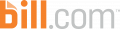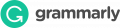WordPress Customer Service Number

| Category : | Communication & Media |
| Address | 60 29th Street #343, San Francisco, CA 94110 |
| Calling Hours | 24/7 365 |
| Website | https://wordpress.com |
If you use WordPress to run your website or write your blog, their customer service number might come in handy if you end up having problems with your services. WordPress is one of the largest web hosts and blog producers on the planet – they provide services for millions of customers. For this reason, it’s good to know that they have a range of different methods that you can use to contact their customer service department if you have any issues. WordPress provides a variety of different avenues to access their support teams. In this article, we’ll take a more in-depth look at all your available choices!
WordPress Customer Service Phone Number
Unfortunately, WordPress doesn’t have a direct customer service phone number to contact their support department. Like many large tech companies, they prefer you to use digital routes to contact their support teams. We’ll explore some of the other excellent customer care options you have in more detail below.
WordPress Contact Form
Instead of a direct email, WordPress provides a contact form you can use to send an email to their staff. It’s a great way to get the support you need without having to worry about waiting on the phone. You can ask questions about your account, your billing, your current blog, formatting, themes, documentation, and plenty of other familiar issues. You will need to log into your WordPress account to access it.
WordPress Contact Form: https://wordpress.com/support/contact/
WordPress Mailing Address
If you don’t have an urgent problem, you can always send mail to WordPress at their headquarters. Given the length that this takes, we suggest you only do this for general correspondence or questions or topics such as requesting information about their privacy notice or relevant marketing.
WordPress Mailing Address:
60 29th Street #343
San Francisco, CA 94110
WordPress Live Chat
While WordPress doesn’t have a phone number, they do have an excellent online chat service if you’d like to speak with someone in real-time. To access the online chat server, you’ll need to make sure to log into your account before starting your chat. You need a paid account to access the live chat function.
If you need help upgrading your site, understanding the ins and outs of a self-hosted WordPress site, updating your personal information, using the WordPress plugin, creating single-page sites, or any other WordPress-related topic, you can ask on live chat.
WordPress Live Chat: https://wordpress.com/support/help-support-options/live-chat/
Live Chat support is available 24 hours a day, Monday through Friday. On weekends, they occasionally provide reduced hours, but they are not consistent.
WordPress Customer Support Website
If you need additional help with your WordPress account but don’t want to have to ask questions to a live person, you can head to the customer support website that the WordPress.com team has designed for their customers. This knowledge base is the perfect starting point if you need to troubleshoot an issue that you’ve been having with your site. It’s also a great place to get expert help to learn more website building tips, information about its website design service, how to secure a domain name, and to learn how to make the most of the WordPress themes.
On the WordPress support site, you will find a search bar – you can enter any topic or question you have and learn more about the topic you’re interested in. The information on the WordPress forums can help you start your website, create the design, learn WordPress site customization options, and figure out ways to connect it with the world — these are the four primary subsections of the support website. In the WordPress forums, you can also delve into questions about their specific plans, related guides, and what you will be able to access with each payment package.
WordPress Customer Support Website: https://wordpress.com/support/
WordPress Social Media Accounts
In the modern world, it’s sometimes easier to contact websites using mobile apps or the website platforms you’re more familiar with. Many modern customers choose to contact companies via their social media channels. As an online company, WordPress knows the importance of engaging via their social media channels and has WordPress experts posting tips on website hosting and relevant content. To stay connected with the WordPress community, links to relevant social media accounts are provided below.
Facebook: https://www.facebook.com/wordpress
LinkedIn: https://www.linkedin.com/company/wordpress
About WordPress
WordPress is one of the largest blogging platforms on the internet. They provide web domain hosting services for a range of different clients — from personal bloggers to large companies such as CNN and CBS. The company first began operations in 2005. WordPress estimates that over 75 million posts are made across their sites every year.
They offer both premium and free services to those who use their platform. At present, the company is owned by Automatic – a San Francisco-based tech company that is not publicly traded.