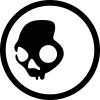Wyze Customer Service Number

| Category : | Computers & Electronics |
| Phone | 206-208-0533 |
| Address | Office 8815 122nd Ave NE, Suite #201, Kirkland, Washington 98033 |
| Calling Hours | 4 am-8 pm PT M-F and 8 am-4 pm PT Sa-Su. |
| Website | https://www.wyze.com |
Wyze is all about bringing smart cameras and devices to everyone without breaking the bank. They pack their products with tons of features, like 1080p full HD video, 2k video and smart alerts for person detection, Wyze motion sensor and sound with Wyze sense hub, all at prices that make sense. Wyze started with a simple Wyze cam and has grown a lot since then. Now, Wyze services a whole range of gadgets for home monitoring to make your home smarter and safer. From video doorbell cams that keep an eye on your porch to floodlights that light up your yard, Wyze’s home monitoring service has everything you need to keep your home secure. Whether you’re looking to catch those sneaky porch pirates or just want to check in on your home while you’re away, Wyze’s product has got you covered with high-quality, affordable options.
Wyze Customer Service Number
For assistance with your Wyze Home Monitoring Services, including subscription cancellations or any inquiries, you can contact Wyze directly at 1-206-208-0533. This service allows you to manage your subscription or get help with any questions you might have about your Wyze products. You can also manage your subscription through your Wyze account online, providing a convenient way to handle your services at any time.
Wyze Customer Service Number: 1-206-208-0533
Wyze Mailing Address
If you need to send mail to Wyze for any customer service inquiries or other reasons, you can address your letters to their office at the following contact information.
Wyze Mailing Address:
Office 8815
122nd Ave NE,
Suite #201
Kirkland, Washington 98033
Wyze Contact Form
Wyze does not directly provide an email address for customer service inquiries on its support page. Instead, they offer a comprehensive support system through their Help Center, where you can find answers to frequently asked questions, user manuals, and troubleshooting tips. If you need personalized assistance, Wyze encourages users to use their “Contact Us” form available on the support page.
Wyze Contact Form: https://www.wyze.com/pages/contact-us
Wyze Help Center
The Wyze Customer Service Help Center is your go-to resource for all things related to Wyze products and services. Whether you’re setting up a new device, troubleshooting an issue, or just want to learn more about how to use your Wyze app and products to their full potential, the Help Center has you covered. With a wide range of articles, guides, and FAQs, you can easily find answers to your questions and get detailed instructions on everything from installation to advanced features. Plus, if you need further assistance, the Help Center provides options to contact Wyze support directly for personalized help.
Wyze Help Center: https://support.wyze.com/hc/en-us
Wyze Community Forum
The Wyze Customer Service Community Forum is an online space where Wyze users come together to share insights, offer support, and exchange tips on making the most of their Wyze products. Whether you’re looking for advice on troubleshooting, interested in the latest updates, or just want to share your own experiences with others, the forum is the perfect place to connect with fellow Wyze enthusiasts. Dive into discussions, ask questions, and find valuable information contributed by a community passionate about smart home technology. It’s a great resource for anyone looking to enhance their Wyze experience.
Wyze Community Forum: https://forums.wyze.com/
Wyze Live Chat
Wyze offers live chat support for customers seeking immediate assistance with their products or services. You can chat with an agent to get help or create a support ticket through their help center. The live chat service is available from 6:00 am to 6:00 pm PT, Monday through Friday, and from 8:00 am to 4:00 pm PT on Saturday and Sunday. This service is designed to provide quick and efficient support to address your needs and ensure a smooth experience with Wyze products.
Wyze Live Chat: https://support.wyze.com/hc/en-us
Wyze Mobile App
The Wyze app is your gateway to accessing and managing your Wyze devices from anywhere. With this app, you can effortlessly control your Wyze cameras, adjust your home’s temperature, dim the lights, and perform many other actions right from your smartphone. It’s designed to bring convenience to your fingertips, allowing you to stay connected to your home no matter where you are. The app is available for download on both Google Play for Android users and the Apple App Store for iOS users, ensuring you have access to your Wyze smart home or wireless cameras with just a few taps.
- Android: https://play.google.com/store/apps/details?id=com.hualai
- iOS: https://apps.apple.com/us/app/wyze-make-your-home-smarter/id1288415553
Wyze Social Media
Stay connected with Wyze through their active social media channels! Follow Wyze on Facebook, Instagram, YouTube, TikTok, and Twitter to keep up with the latest news, updates, and tips for your Wyze products. Engage with the Wyze community, discover new ways to use your devices, and get instant access to support and inspiration. Whether you’re looking for product announcements, how-to videos, or just want to see what’s new, Wyze’s social media pages are the place to be. Join the Wyze community on your favorite platform and enhance your smart home experience!
- Facebook: https://www.facebook.com/WyzeCam
- Instagram: https://www.instagram.com/wyze/
- YouTube: https://www.youtube.com/c/WyzeCam
- TikTok: https://www.tiktok.com/@wyze
- Twitter (X): https://twitter.com/WyzeCam
About Wyze
Wyze is a pioneering company based in Seattle that specializes in creating affordable smart home cameras and devices. Founded by a group of former Amazon employees, Wyze has quickly made a name for itself by offering high-quality, feature-packed products at prices that are accessible to a wide range of consumers. From its flagship wireless camera to an expanding lineup of smart home technology, Wyze is dedicated to making advanced home security and automation available to everyone. With a strong focus on customer satisfaction and innovation, Wyze continues to grow and lead in the smart home industry, providing solutions that enhance the safety, convenience, and enjoyment of homes and businesses around the country.