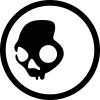Chromecast Customer Service Number

| Category : | Computers & Electronics |
| Phone | 844-400-2278 |
| Address | 1600 Amphitheatre Parkway, Mountain View, CA 94043 |
| Calling Hours | 24/7 365 |
Do you need to contact the Google Chromecast customer service number? Are you having difficulty setting up your Chromecast device for Google Cast to an Android TV and need help? Do you want to know where you can purchase Chromecast? Or maybe you are a technical geek and want to read about the device’s specs. Read on to find out the best way to contact Chromecast customer support.
Chromecast allows you to stream your favorite TV show, movie, YouTube TV, and much more directly from your phone to a TV screen. Take your streaming to the next level with Nest speakers, which are also controllable using your Chromecast device.
Google Chromecast Customer Service Number
There is no direct number available for Chromecast, though Google does provide a customer service number for other products and services. Customers wishing to talk with a customer support rep can fill out a contact sheet with their phone number and why they would like a call.
Find the form here: https://support.google.com/googlenest/gethelp?sjid=7800825933866119942-NA&visit_id=638424037489547172-216787080&rd=1
If this form doesn’t work, try calling 844-400-2278. This number is monitored 24 hours a day, seven days a week.
You can also call Google’s customer service number for general inquiries, and they may be able to assist you. That number is: 650-253-0000
Google’s customer support service can also help if you’re having trouble with the Chromecast or Google Home apps, Google Assistant, Google Photos, Google Nest, Google Play, and more.
Google Chromecast Email/Contact Form
Customers can also send feedback or ask questions regarding their devices by filling out a contact form. Customers are directed to take a photo of the issue and send it along with a description of the problem. It is not clear how the message is returned to you as it doesn’t look as if you need to provide your own email address or phone number.
To access the contact form, click the following link: https://support.google.com/googlenest/gethelp?sjid=7800825933866119942-NA&visit_id=638424037489547172-216787080&rd=1
Google also has a help page where you can get assistance with Chromecast issues.
Chromecast built-in is for if you have a Smart TV, with built-in Chromecast. In this case, you don’t need the Chromecast device to cast to a streaming device. Otherwise, you will need the Google Home app. Unlock the wonders of unlimited streaming today with Chromecast!
Google Chromecast Mailing Address
Even though the address does not seem unique to Chromecast, mail can be sent to Google at the following address:
Google LLC
1600 Amphitheatre Parkway
Mountain View, CA 94043
Google Chromecast Support Website
The website has a page with a ton of articles on how to troubleshoot four of their products. Besides Chromecast, customers can also obtain help with their Chromecast Audio, Chromecast Built-In, and Google Home.
Customers can read articles about the issues they are having with the products and then interact with a “community” to see if anyone else is having the same problems. The Community feature is especially helpful, as it contains countless threads of people who may have had and overcome a similar problem to yours.
Google Chromecast Support Site: https://support.google.com/chromecast
Google Chromecast Social Media
And since this is a Google product, you know they utilize social media.
Facebook: https://www.facebook.com/madebygoogle.
Twitter: https://twitter.com/madebygoogle
Instagram: https://www.instagram.com/madebygoogle/.
YouTube: https://www.youtube.com/madebygoogle.
About Chromecast
First produced in 2013, Google Chromecast was created to help users with a computer stream content on their TV using an easy-to-use app on their browser. By January 2015, one billion products had been sold. The number of devices has kept rising, and Google Chromecast has captured 35% of the digital streaming market.