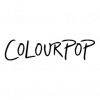Snapfish Customer Service Number

| Category : | Online Retail |
| Phone | 800-558-8224 |
| Address | 303 2nd Street, Suite 500, San Francisco, California 94107 |
| Calling Hours | 11 AM - 8:30 PM Monday - Friday |
| Website | https://www.snapfish.com/photo-gift/home |
Call the Snapfish customer service number when you have trouble with your photo gifts and prints. Their customer support agents are there to troubleshoot and resolve any issues you may have with your order or their website. Through the phone, they can help you upload to the website, manage your Snapfish account, send your prints to a local store, edit your uploads, or create a photo project. Snapfish representatives are trained professionals who can help you if you are facing a technical issue or need creative inspiration. Contact them through the service number or any of their other contact avenues.
Snapfish Customer Service Number
One of the most immediate and direct ways to contact a support representative is through their phone lines. They can talk you through adding backgrounds, textures, or patterns to your projects, deleting photos from a project, editing photos, and tracking your order or returning an item. They can guide you through creating wedding cards, party invites, and ceramic mugs for an upcoming wedding shower. Want to create cute tote bags using photo printing? Maybe you want to reward your staff or contributors using ceramic mugs or advertise with event magnet cards. Regardless of your goal, these experts can help you with detailed explanations.
Snapfish Customer Service Number: 1-800-558-8224
Agents are available:
Mon through Friday, 11 am – 8:30 pm ET
Snapfish Mailing Address
This will be the slowest option for contacting a customer service agent. While that may deter some from using this avenue, it can be very convenient if you don’t have a pressing need. Instead of waiting on hold or constantly checking for an email, you can send off your message and await a response in a few days. It also gives a support agent plenty of time to thoroughly resolve your issue and ensure they understand your questions before giving a rehearsed answer. Send your correspondence to the following address.
Snapfish Mailing Address:
Snapfish
303 2nd Street,
Suite 500,
San Francisco, California 94107
Snapfish Live Chat
The live chat feature allows you to use their website to instant message with a customer service representative. It is available 24/7 and is probably the most helpful way of getting support. You can work with them while you view all the options available to you. Photo tiles, large prints, canvas prints, framed prints, collage gifts, and countless other projects will be a breeze with these support staff immediately at hand. You don’t have to leave your desk at home or work and can look at the screen as a representative helps to explain what to do. They can help you redesign your photo tile gallery, edit a coffee mug, upload new images to collage canvas prints, and prepare your project for delivery. Whether you’re working on a wedding shower, making office gifts, photo gifts, or an impressive collage metal photo panel, they’re there to help. To live chat right now, visit
https://support.snapfish.com/hc/en-us/articles/226561587-Contacting-US-Customer-Service.
Snapfish Support Website
For those who prefer to do things on their own, Snapfish provides great guides on tasks like redesigning a book, editing your photos, changing the quantities and sizes of your prints, adding text to your project, and much more. You may even find that it isn’t necessary for you to speak with a live representative. Here, you’ll be able to create impressive photo gifts in an incredible array of choices, including:
- Photo tiles
- Photo books
- Square prints
- Collage prints
- Glass prints
- Framed Matted Prints
- Wallet Prints
- Leather hardcover photobooks
- Shower curtains
- Framed canvas prints
- Photo booth strips
- Collage Large Prints
- Coffee Mugs
- Black Mugs
- Pint Glasses
- Travel Mugs
- Wall Art
- Home gifts
All the information you could possibly need is conveniently stored on their website: https://support.snapfish.com/hc/en-us.
Snapfish Social Media
The Snapfish Social media platforms are a great way to share your creations with other users. Here, you can show how you organized your photo tile gallery, your latest travel mug creation, or how that new piece of wall art looks in your home. In addition to receiving updates from the Snapfish company, you can see how others are using their services. Their Instagram account is a great place to get ideas for party invites, large prints, photo tiles, home gifts, a new framed print or pint glass, and countless other examples. Therefore, Snapfish hosts pages on many different platforms so that you can connect and get the help you desire from both service agents and other customers. They know how you are feeling, and they know what has worked for them. Their advice will certainly help you to finish your projects and make your orders simple and easy. Use the links below to view some of their pages.
- Snapfish Facebook: https://www.facebook.com/snapfish.
- Snapfish X/ Twitter: https://twitter.com/snapfishus.
- Snapfish Instagram: https://www.instagram.com/snapfishus/.
How Does Afterpay Work?
Afterpay functions as an interest-free payment solution, enabling users to split purchases into four installments, payable every two weeks. Upon checkout, customers have the option to either establish an Afterpay account or log in with existing credentials. This service permits breaking down purchases into four interest-free payments, with orders processing immediately without waiting for all payments to be made. Notably, orders must fall within the $1 to $2,000 range to qualify for Afterpay.
For first-time and newer Afterpay users, pre-approved spend limits may vary, while credit limits could increase over time with timely payments. Eligible items in the shopping cart must qualify for installments with Afterpay. In case further details on eligibility are required, customers can contact Afterpay Customer Support through their help page. During Snapfish checkout, selecting Afterpay as the payment method initiates the process. Account creation or login can be completed directly from the Snapfish shopping cart via a popup window, requiring payment details such as Visa, Mastercard, or AMEX. For returning users, logging into their Afterpay account completes the order seamlessly.
The first payment is due at the time of purchase, followed by three subsequent payments every two weeks, drawn from the selected payment method/account. Additional unscheduled payments before the due date are permissible by logging into the Afterpay account. Failure to make timely payments may incur late fees, outlined in the complete terms accessible via the provided links. Afterpay is exclusively available to customers possessing a US billing address, a US Visa or Mastercard (credit or debit), or American Express, along with a US mobile phone number. Further information or inquiries about Afterpay accounts can be directed to the FAQ page.
Confirmation emails are dispatched upon order placement, providing details such as the order ID, estimated delivery date, shipping method, address, and itemized costs. Similarly, a shipping notification email is sent upon order dispatch, including tracking information where available. In case these emails are not found in the inbox, customers are advised to check their promotion, junk, or spam folders. Troubleshooting addressing entry issues in the shopping cart, often caused by popup blockers, involves adding Snapfish to the exception list, with browser or blocker help files offering guidance on the process.
Encountering Difficulty with Address Entry in Shopping Cart
Should you face an error while updating your shipping address in the shopping cart, rest assured it’s a typically solvable issue. Often, this arises due to a popup blocker hindering the appearance of a new window. Rectifying this is usually straightforward. You’ll likely need to add the Snapfish URL to your popup blocker’s exception list. The process varies depending on your browser or popup blocker. We suggest consulting the help files specific to your browser or blocker for detailed instructions on how to proceed.
About Snapfish
Snapfish is an online photo retailer that allows you to make books, gifts, and other projects that are sure to impress your loved ones. Their prices are cheap because they function completely online and have partnerships with companies like Walmart to provide the physical prints that you order. They understand how important photos can be to life events, and they want you to be able to cherish those memories forever.