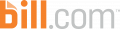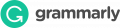Squarespace Customer Service Number

| Category : | Communication & Media, TV & Internet |
| Address | 225 Varick Street, 12th Floor, New York, NY 10014 |
| Calling Hours | 24/7 365 |
| Website | https://www.squarespace.com/ |
There’s a company that provides an incredible tool for creating beautifully integrated websites as well as platforms for commerce and blogging; it’s called Squarespace. Founded in 2003, Squarespace has spent decades making a name for itself in the art of website marketing and design. Some of their success can be attributed to the remarkable Squarespace customer support team. Read on to learn more about their contact information.
Squarespace Customer Service Number
One of the many ways that Squarespace distinguishes itself from other companies is its lack of phone support. As a web design company, their philosophy is that they help customers better through email and live chat since these contact methods immediately provide them with enough information to look up your account details and see exactly what you’re seeing. If you’d like to get more details about their reasons for excluding a Squarespace customer phone number from their contact options, check out the link below.
Why Squarespace Has No Phone Number: https://support.squarespace.com/hc/en-us/articles/219648707-How-do-I-contact-Squarespace-Customer-Support
Squarespace Mailing Address
Perhaps you need to correspond with Squarespace about a sensitive legal matter, investor inquiry, or formal complaint. Mail is often the preferred method to deal with such issues. Some customers also like to make their Squarespace payments this way. Send your checks, letters, or legal representation documentation to the following address.
Squarespace Mailing Address:
Squarespace, Inc.
225 Varick Street,
12th Floor
New York, NY 10014
Squarespace Online Support
You can contact Squarespace most reliably through their website. One of their recommendations is to send them a customer support request. You can tailor your inquiry according to the type of Squarespace account you have and your specific needs. They’ll follow up with an email to start helping you find a solution. Since they’re available 24/7 through this contact method, you can often expect a quick response.
Squarespace Support Request: https://support.squarespace.com/hc/en-us/requests/new
Another option is the live chat. To speak with a customer service representative in real-time, as you would if they had a phone number, just click on the black button with a white text box icon, found at the bottom-right corner of every page on the Squarespace website. The chat support team is ready to answer you Monday through Friday from 4:00 am to 8:00 pm EST. If you have any specific questions about using the live support assistant feature, check out their contact page for details.
Squarespace Contact Page: https://support.squarespace.com/hc/en-us/articles/219648707-How-do-I-contact-Squarespace-Customer-Support
Would you like to see whether you can answer your questions independently first? Check out the Squarespace help center. There are numerous articles and videos divided into common inquiry categories so that you can easily find the information most pertinent to your needs. From simple matters like updating your personal information, website design, or Google Workspace account to more complex issues like email marketing, copyright infringement concerns, interpreting data traffic, etc., you’re likely to get all the assistance you need by perusing the archives maintained here.
Squarespace Help Center: https://support.squarespace.com/hc/en-us
Finally, you may appreciate the Squarespace newsroom. These news articles can alert you to changes and trends within the company or industry so that you fully understand every new development, product, or service. It will also ensure that you can always make informed business decisions as a site owner.
Squarespace Company Newsroom: https://newsroom.squarespace.com/
Squarespace Mobile App
As experts in website development and marketing, Squarespace understands the importance of mobile apps. That’s why they have one of their own. To more conveniently manage your account and website or contact customer service from anywhere, download the app to your phone using one of the links below.
Google Play: https://play.google.com/store/apps/details?id=com.squarespace.android.squarespaceapp&hl=en_US&gl=US
Apple: https://apps.apple.com/us/app/squarespace-run-your-business/id1361797894
Squarespace Social Media
Running a successful website means knowing all the latest news and changes that are going on in the marketing and web development spheres. These channels will help keep you apprised of those changes and how they can work for you. Plus, Squarespace support representatives are monitoring these pages 24/7, so they are often available to answer your questions or offer advice soon after you comment on their posts or send direct messages. Twitter and Facebook Messenger are two of their most strongly recommended contact methods. Follow the links below to get started.
- Squarespace Facebook: https://www.facebook.com/squarespace
- Squarespace Twitter: https://www.twitter.com/squarespace or https://www.twitter.com/squarespacehelp
- Squarespace YouTube: https://www.youtube.com/squarespace
- Squarespace Instagram: https://www.instagram.com/squarespace/
About Squarespace
The University of Maryland served as a think tank for Anthony Casalena, who took $30,000 in investment money from his father to create a platform that would become one of the most powerful website development sites in the world. Casalena had tried other web developers and marketers and found them lacking, pushing him to create Squarespace as an all-in-one solution.
Later in its life, Squarespace took possession of Brace.io, another website that took advantage of services like Amazon Web Services and Dropbox to aid in website creation. Now, it is widely regarded as a powerful tool for internet developers and continues to rank high as one of the best websites in the world.